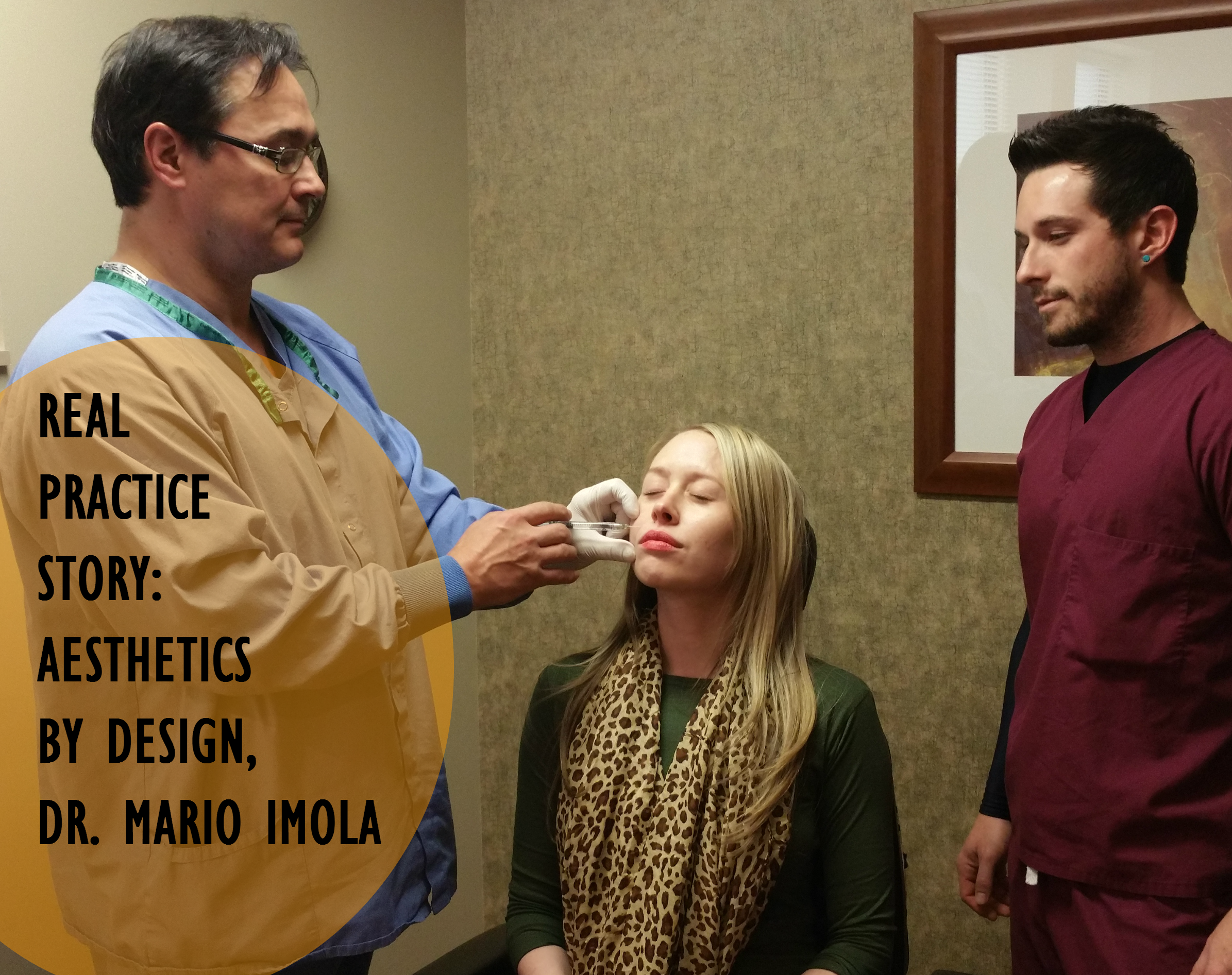Managing inventory at your practice is easy with patientNOW’s practice management software. We spoke with Esther Marlow, Front Office and Injectables Manager at Aesthetics by Design, to ask for her advice on how she does this at her practice in Englewood, CO.
“It is super easy to use. When you are checking a client out you just scan it and it pops up into your invoice.”
ADDING INVENTORY
“We add in all of our products into the inventory in the back office tab of PatientNOW. We manage all of our skincare products (we have multiple lines) as well as our injectables like Botox, Dysport, and Facial Fillers. Most of our products have barcodes, but occasionally there are products without barcodes. We can easily create them in the system, it’s so simple. This creates less of a chance for manual error. When we place an order for products, we will put a notification in the system that it has been ordered, which eliminates duplicate ordering. You can then receive that inventory once it comes in, and it total out the new inventory on hand.”
“Low level warning can be set in the system. So if you know you don’t want to get below level, then you can individualize them for every product that you carry. And then when you are checking out someone you will get a warning with what is left on hand.
She explains that she loves this automated notification because she doesn’t have to constantly be monitoring what is on the shelf, it keeps track of all of that. She knows that everyone gets busy at the practice, so it eliminates having to ship product to people if you don’t have it right then, and saves on the shipping costs. Once the warning pops up, they can easily check to see if the product has been ordered yet. This also eliminates double ordering.

INVENTORY REPORTING
“We generate reports to print out for a physical inventory count, also to calculate what was sold, what’s on hand and being able to monitor how much we should be re-ordering. We never had a system in the past, it was more of a manual system. Trying to count and figure out where our sales were before was difficult and so this is definitely a huge time saver. Product went missing all the time. But now that we are using the inventory in PatientNOW, it keeps it more accurate and trackable. If for some reason a patient needs to return a product, return it, you can return the product back into inventory, or you don’t put it into inventory. No need for manual adjustments… you tell it at the point of return that you do or don’t want it in there.”
To schedule a demo to see how Inventory Management works within PatientNOW, click here to contact us.
Welcome to WordPress. This is your first post. Edit or delete it, then start writing!
PatientNOW, the digital foundation for your aesthetic medical practice, and AnzuConnect™, a web-based HIE platform that allows physicians to securely exchange electronic medical records over the Internet for their shared…
New partnership helps plastic surgeons Capture more patients and Grow their Practice PatientNOW and RealPatientRatings® (RPR) announce a new integration with both systems. RealPatientRatings® captures doctor reviews and actual ratings…